How to disable Calendar Rate on your Live Theme
You can disable Calendar Rate on any theme by following the below instructions.
Navigate to Shopify Admin -> Online Store -> Themes -> “Your theme” -> Actions -> Edit code, and open the theme.liquid file. Right after the opening <head> html tag, add the following code:
<script>
// This disables Calendar Rate.
var SC = {};
</script>
First press edit code on you live theme:
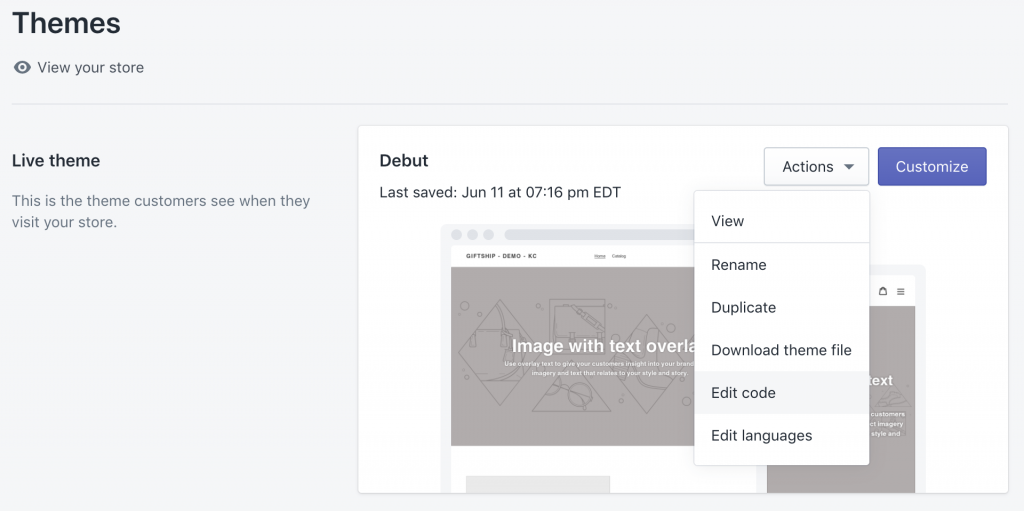
Then, within the theme.liquid file, add the above code snippet directly below the <head> tag:
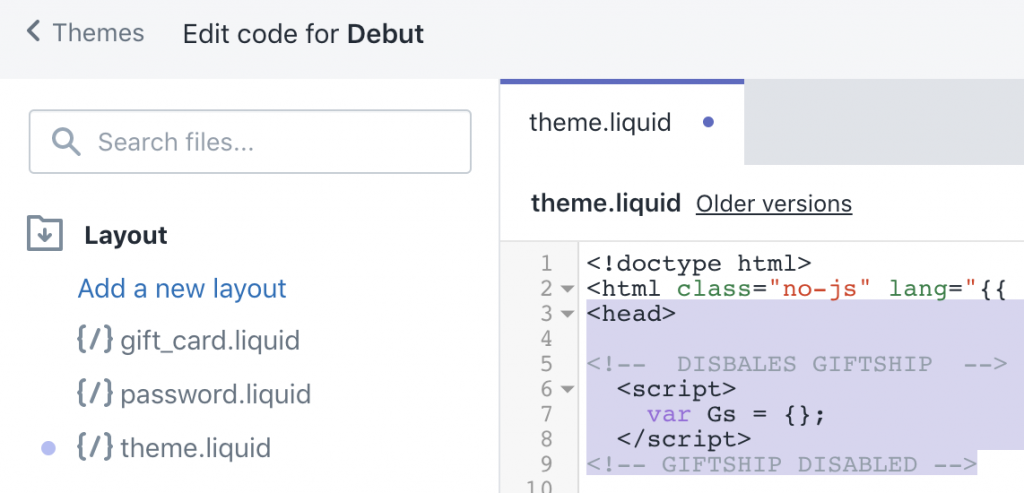
Calendar Rate should now be disabled on whichever theme(s) you added the above code to. That means if Calendar Rate is enabled from within the app settings, it should show up on all your themes that do not contain the above code snippet. So you can now test the app on a duplicate theme, which does not contain the above code.